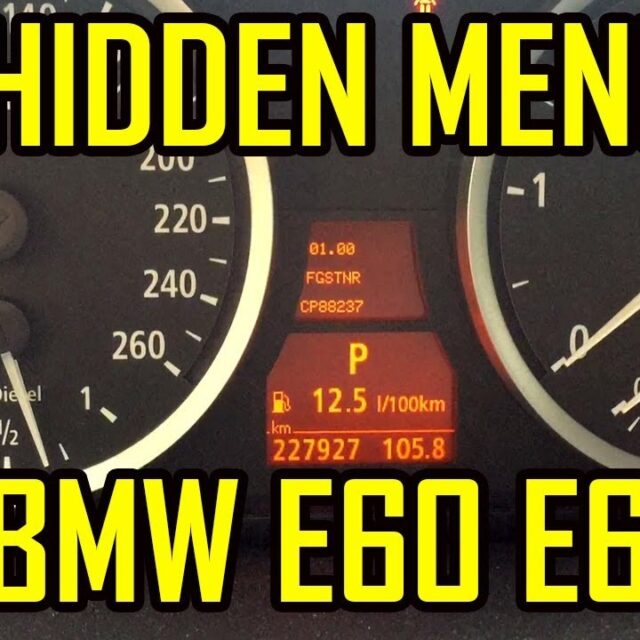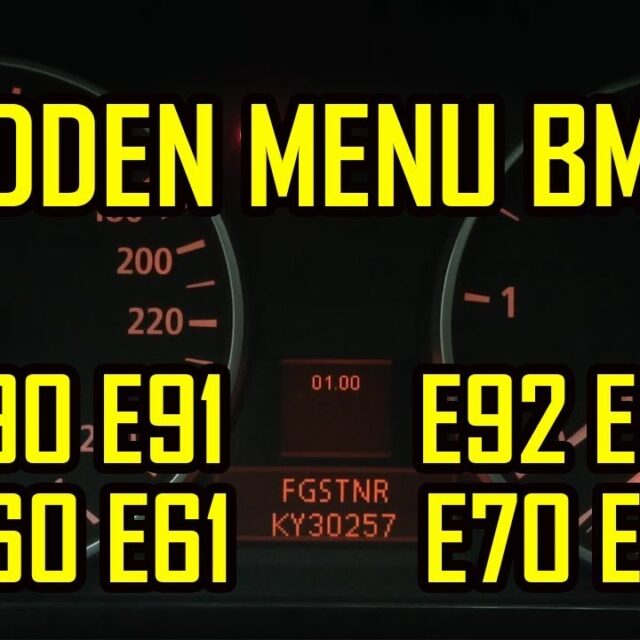BMW Warning Lights Meaning
If you want to know what is the meaning of your BMW dashboard warning , you are in the right place .
The dashboard warnings are divided in three categories :
Green/Blue Warning Lights :
Anytime one of your green indicator lights comes on, there is no need to be alarmed. These lights are just informational.
Indicators of this color inform you about the status of a car component , for example : (headlights on, door open, turn signal , etc )
Yellow Warning Lights :
Yellow indicator lights are a sign that there is a possible issue, and the yellow color is trying to tell you to use caution when driving.
If you see a yellow warning light, make sure you have your vehicle checked by a service technician as soon as possible.
Red Warning Lights :
If one of your red indicator lights comes on, stop the car immediately in a safe place and turn off the engine.
These warning lights inform you about a serious car failure or a safety issue that requires immediate drivers attention.
You can see what your BMW warning lights mean in the video bellow :
SUBSCRIBE TO MY YOUTUBE CHANNEL
DISCLAIMER :
This article is only for informative purposes. We do not take any responsibility and we are not liable for any damage you produce as a result of using the information contained by this article . Use the information at your own risk . Thank you for your understanding !