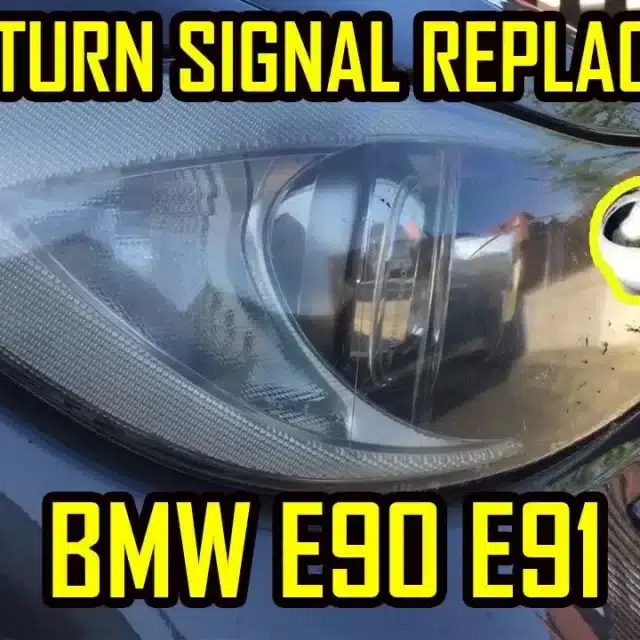Hidden Menu BMW iDrive CCC Navigation Professional
For users that want some advance features, iDrive CCC also has a hidden menu, named “Service menu“.
CCC is the short name for Car Communication Computer. The CCC was introduced in 2003.
Several important functions can be checked directly at the CCC iDrive with the aid of the Service menu.
This menu can be used to select and adjust settings that are not visible for the customer and is used by a BMW technician .
CCC iDrive is available for the following BMW cars :
1 series e81 e82 e87 e88
3 series e90 e91 e92 e93
5 series e60 e61
6 series e63 e64
x5 e70
x6 e71 e72
Unlocking the Service Menu Option
To access the hidden menu in CCC iDrive ,follow the next steps :
- Turn ON the ignition and wait for the iDrive to start
- Click on the “Menu” button to reach the main screen
- Press the iDrive controller for about 15 seconds
- Afterwards , rotate it three clicks to the right then three clicks to the left then one to the right then one to the left and one to the right , then press the controller knob one last time .
The diagnosis aplication menu is now open
Here , you have two options : OSD and Exit .
Press OSD to reach the “diagnosis aplication”
To exit the service mode , press “menu” button .
You can see the full procedure in the video bellow :
SUBSCRIBE TO MY YOUTUBE CHANNEL
DISCLAIMER :
This article is only for informative purposes. We do not take any responsibility and we are not liable for any damage you produce as a result of using the information contained by this article . Use the information at your own risk . Thank you for your understanding !