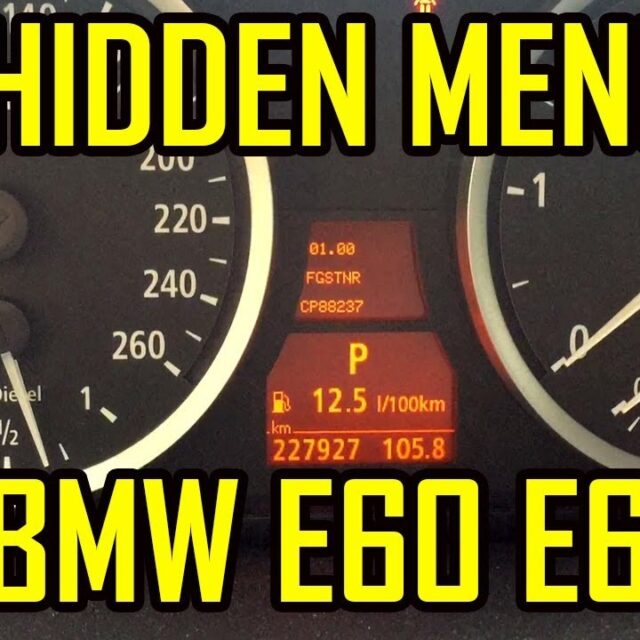Hidden Menu BMW F Series 6WB (F30 F31 F32 F33 F34 F36 F07 F10 F11 F06 F12 F13 F01 F25 F26 F15 F16)
In this article I will show you how to access the hidden menu on BMW F series equipped with 6WB digital cluster.
In this hidden menu, you can see information such as: the amount of fuel in both tanks (left+right), the total amount of fuel, the temperature of the coolant, the temperature of the engine oil, but you can also perform some tests of the cluster, in order to see if all the indicators work properly or if the display has dead pixels!
This digital cluster can be found on the following BMW models:
BMW 3 series : F30 F31
BMW 4 series : F32 F33 F34 F36
BMW 5 series : F07 F10 F11
BMW 6 series : F06 F12 F13
BMW 7 series : F01
BMW X3 F25
BMW X4 F26
BMW X5 F15
BMW X6 F16
To see exactly how to access the hidden menu on the BMW F series, I invite you to watch the following video tutorial:
SUBSCRIBE TO MY YOUTUBE CHANNEL
DISCLAIMER :
This article is only for informative purposes. We do not take any responsibility and we are not liable for any damage you produce as a result of using the information contained by this article . Use the information at your own risk . Thank you for your understanding !